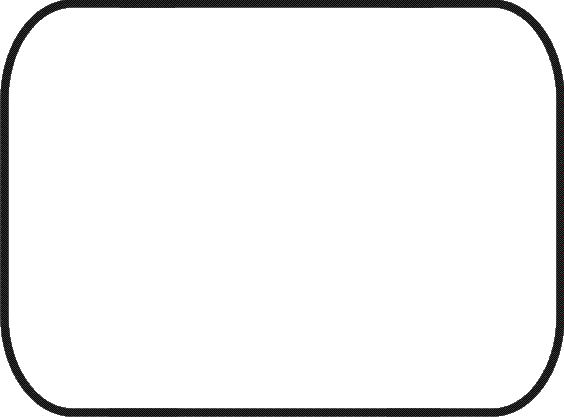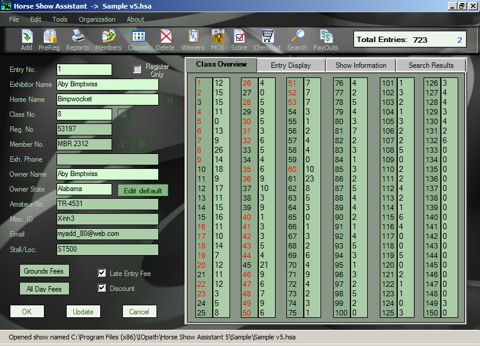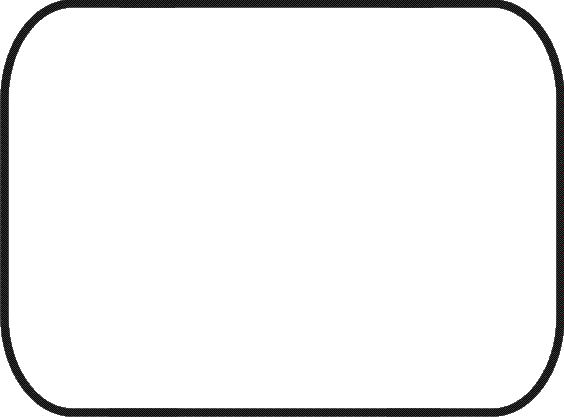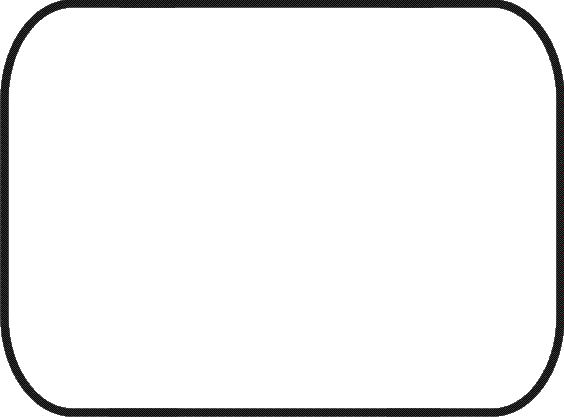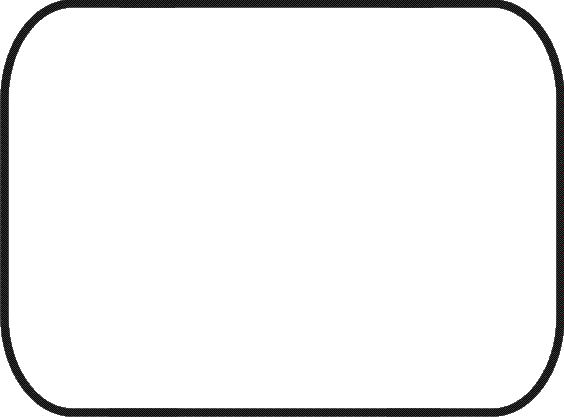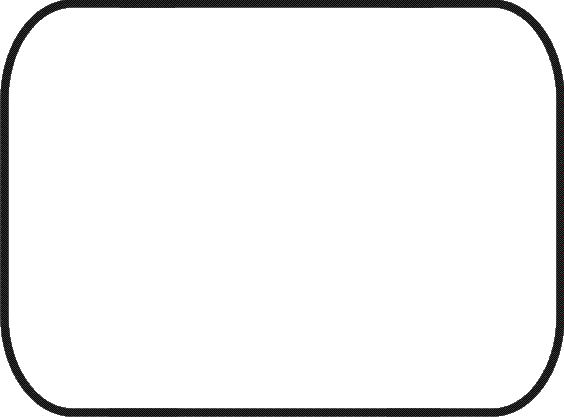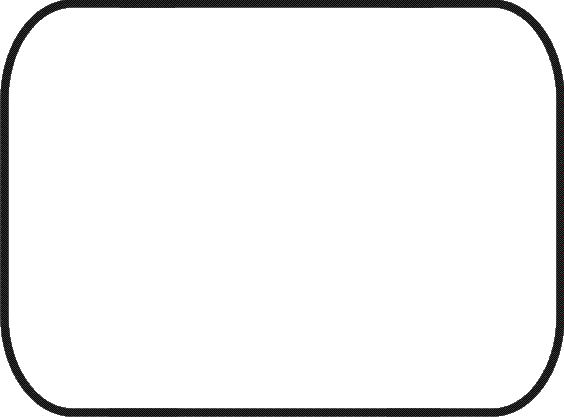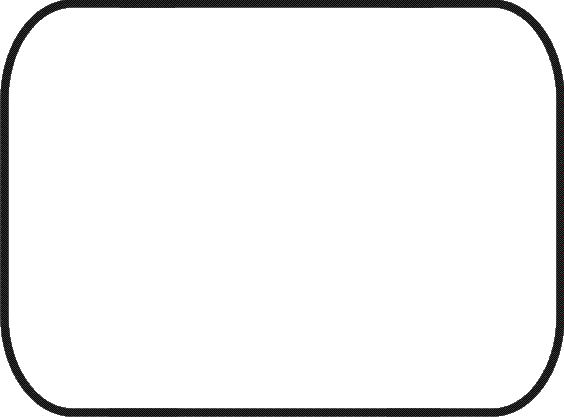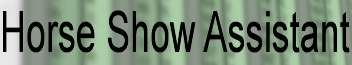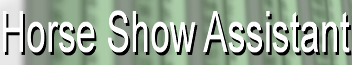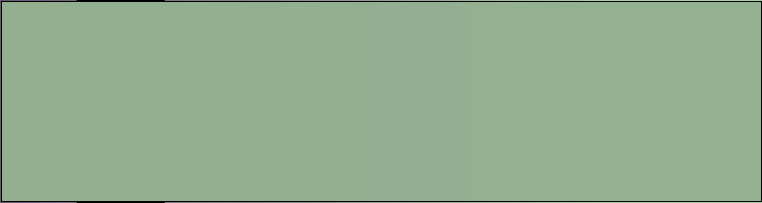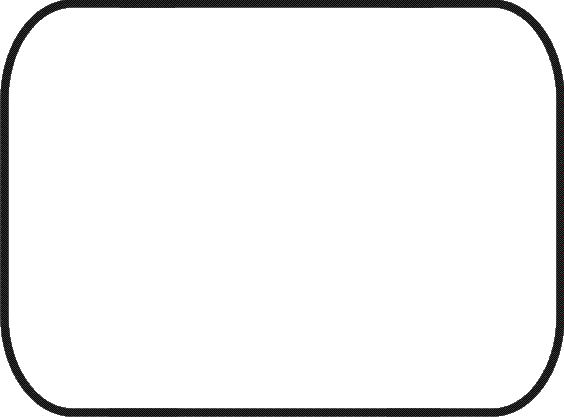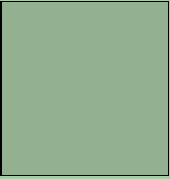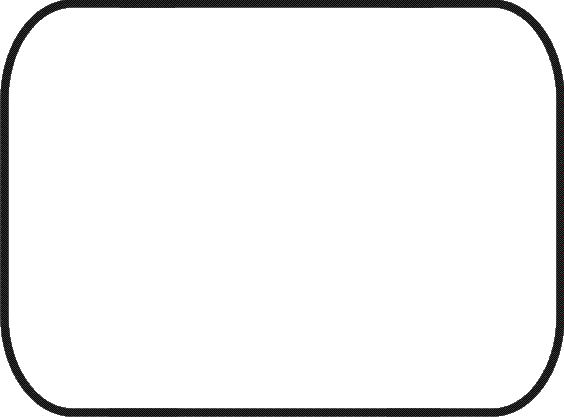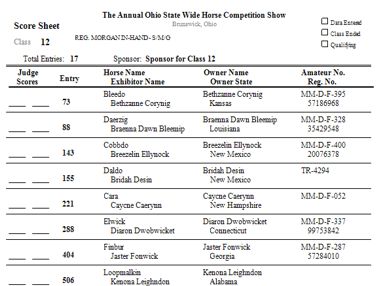Horse Show Assistant was designed to streamline the tasks associated with organizing horse shows. Promoters need software to quickly and easily enter data on the day of the show. Horse Show Assistant (HSA) makes it easy to handle the inrush of exhibitors and has options to calculate points and payouts. HSA also has functions to organize members for your organization. You can have up to 150 classes in a show. It allows you to add and delete entries quickly and accurately. If an exhibitor is showing in many classes, a class selection dialog allows you to add the same exhibitor to multiple classes without retyping in all the personal information. You can search for an exhibitor using most any field of the entry data. One feature is the class "heads up display". The six white columns on the right display all 150 classes and how many entries are in each class. If it's one thing an exhibitor wants to know, it's, "how many entries are in my class?" You can see that without changing screens. Because of constant interruptions, there is a "Last Action" line at the bottom of the screen to remind you of the last thing you did. Other tabs along the top allow you to quickly switch between Class Display, Exhibitor, Show Info, and Search results. HSA will calculate points and track them for your members. It will also calculate payouts based on a percentage scheme or direct dollar value. There is no limit to the number of exhibitors for any show.
The membership dialog setup allows you to track the members of your organization. It totals points from each show, which are automatically added to the member's old points when a class has ended. Membership fee balance is also saved with the membership data. There is no limit to the number of members.